What To Do If Sunnycare Is Not Accessible on iPad?
If Sunnycare Mobile is not working on your iPad, please follow steps below.
1. Go to the Settings Icon
2. Select Wifi
3. Click on SB_Data
4. Turn off the Private Wifi Address
5. Go to Safari icon and type in Sunnycare. Select Sunnycare Mobile and login will appear.
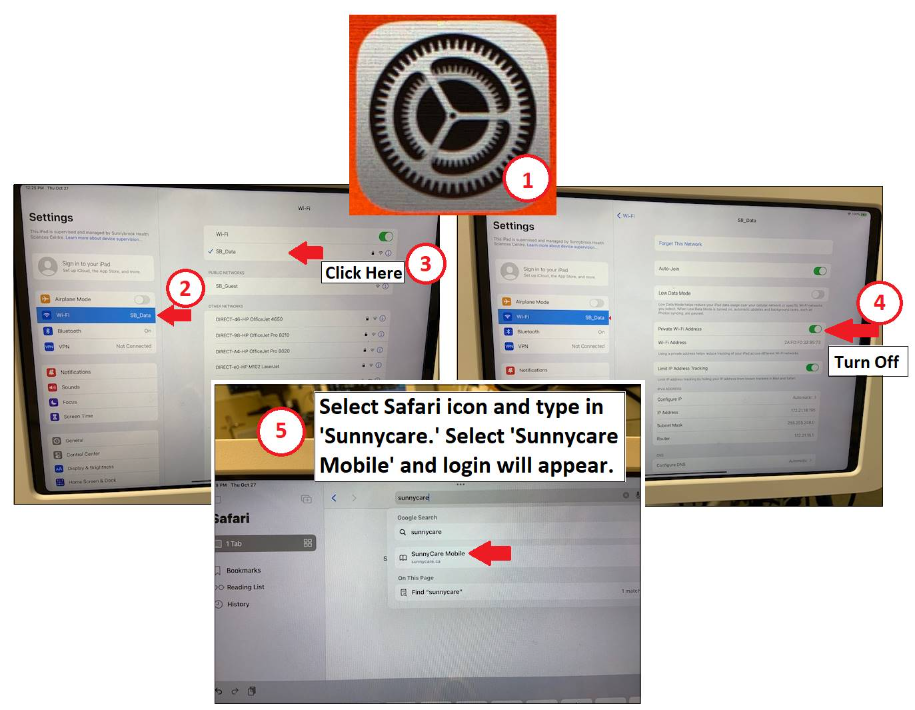

No Comments