How To Add Patient In The Main OR Module?
You will have to manually add cases in Cath Lab, B3SSU, D6 Endoscopy, Obstetrics, & Trauma as well as all Wait and See cases. All patients are registered so you shouldn’t have to manually fill out the pink fields.
1. Select ‘Add patient’ button top left corner of screen. Main screen will display a blank Patient Info & Case Info screen
2. Select ‘Search’ button at the top of Patient Info section
3. Enter Patient information into any of the Mandatory fields in the Search window and select ‘Search’
Recommendation: Enter MRN & click ‘Search’
4. A list of patient registrations will appear. It is most likely the top option that you will select. If you look at the encounter number, look at the 3rd & 4th numbers. You are looking for it to be 08 or 01). Click on one and pause a moment as the record loads.
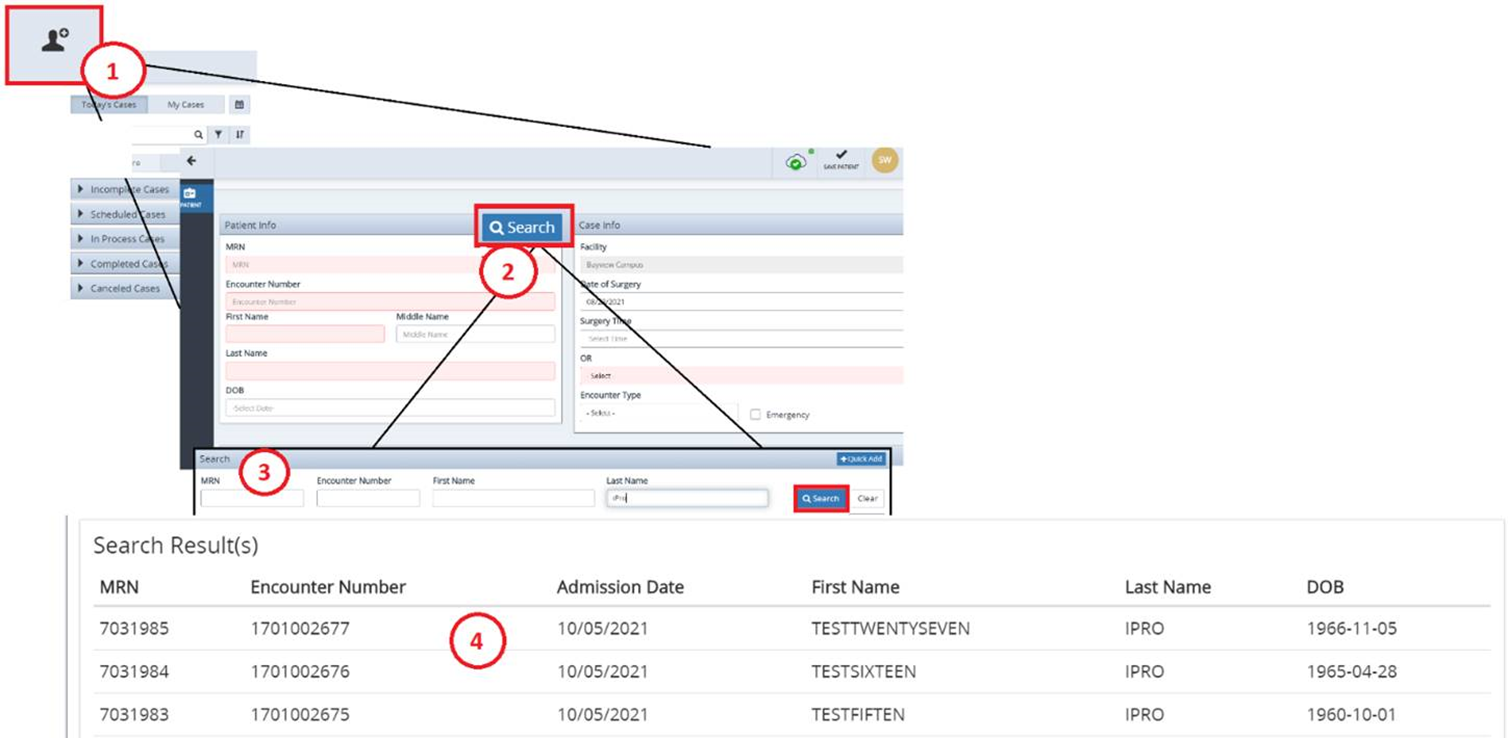
5. The Patient info and Case info screen will appear. Information from ADT interface will populate most fields. Complete the ‘OR’ field and select ‘Save Patient’ in the header.
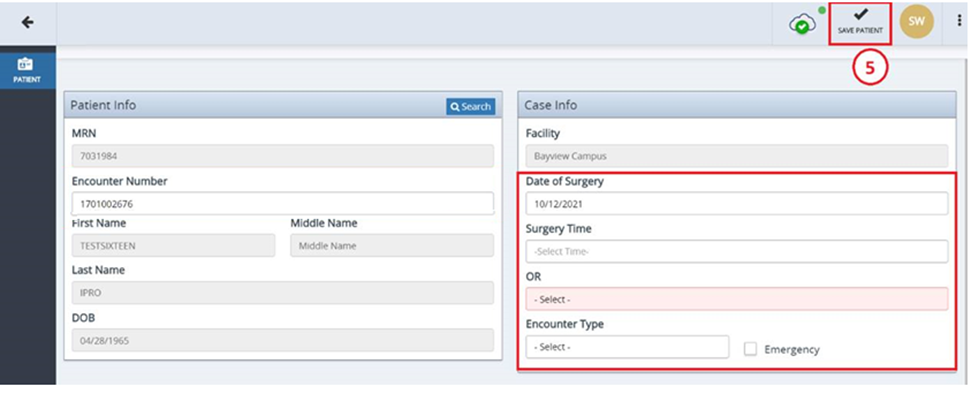

No Comments