Quick Time Entry
A quicker (and less frustrating ) way to enter times in iPro instead of using the scrollwheel
Only works on iPads version. Desktop (Windows / Mac) version has to use scrollwheel
Click on the time entry field to open the "Select Time" window. Then click on the grey bar to bring up the numeric keypad window

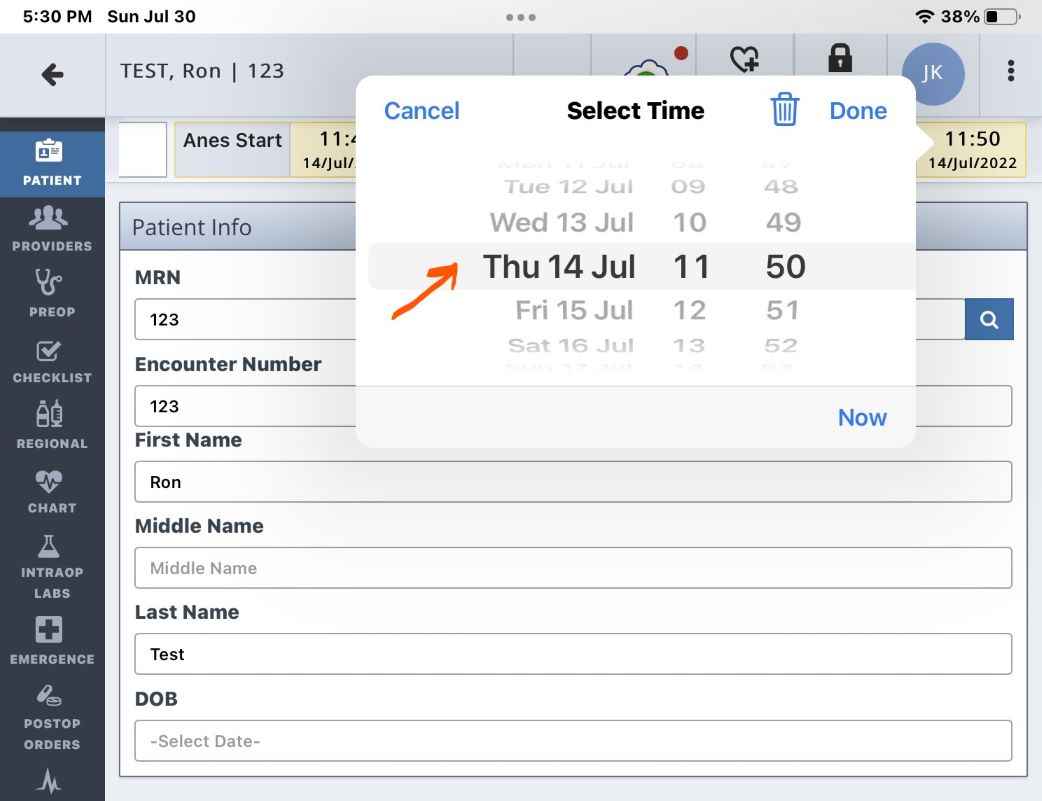
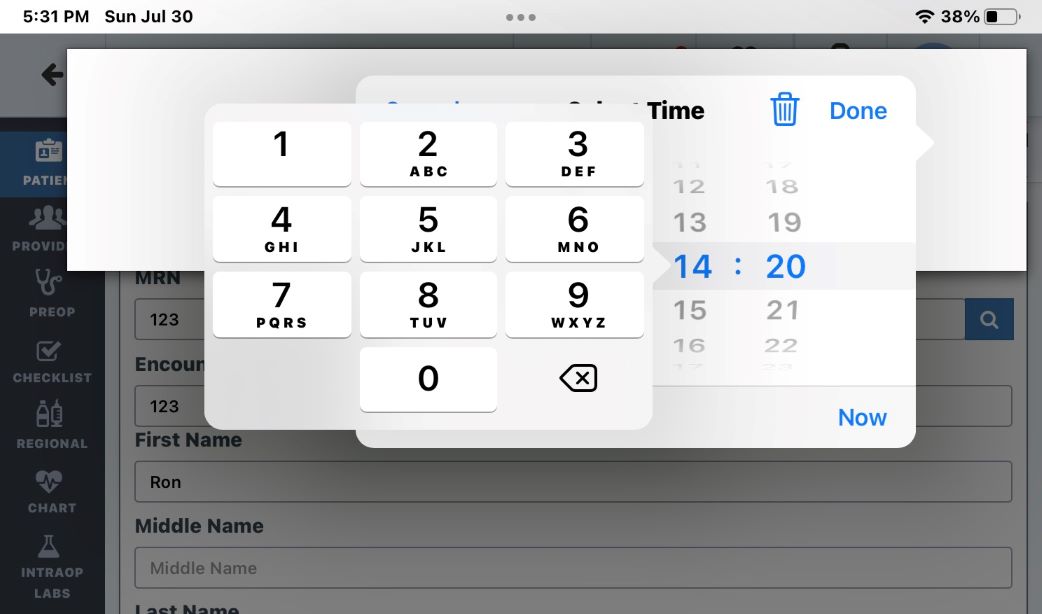
No Comments