Skip to main content
Resident Contacts - July 2024 Block 1
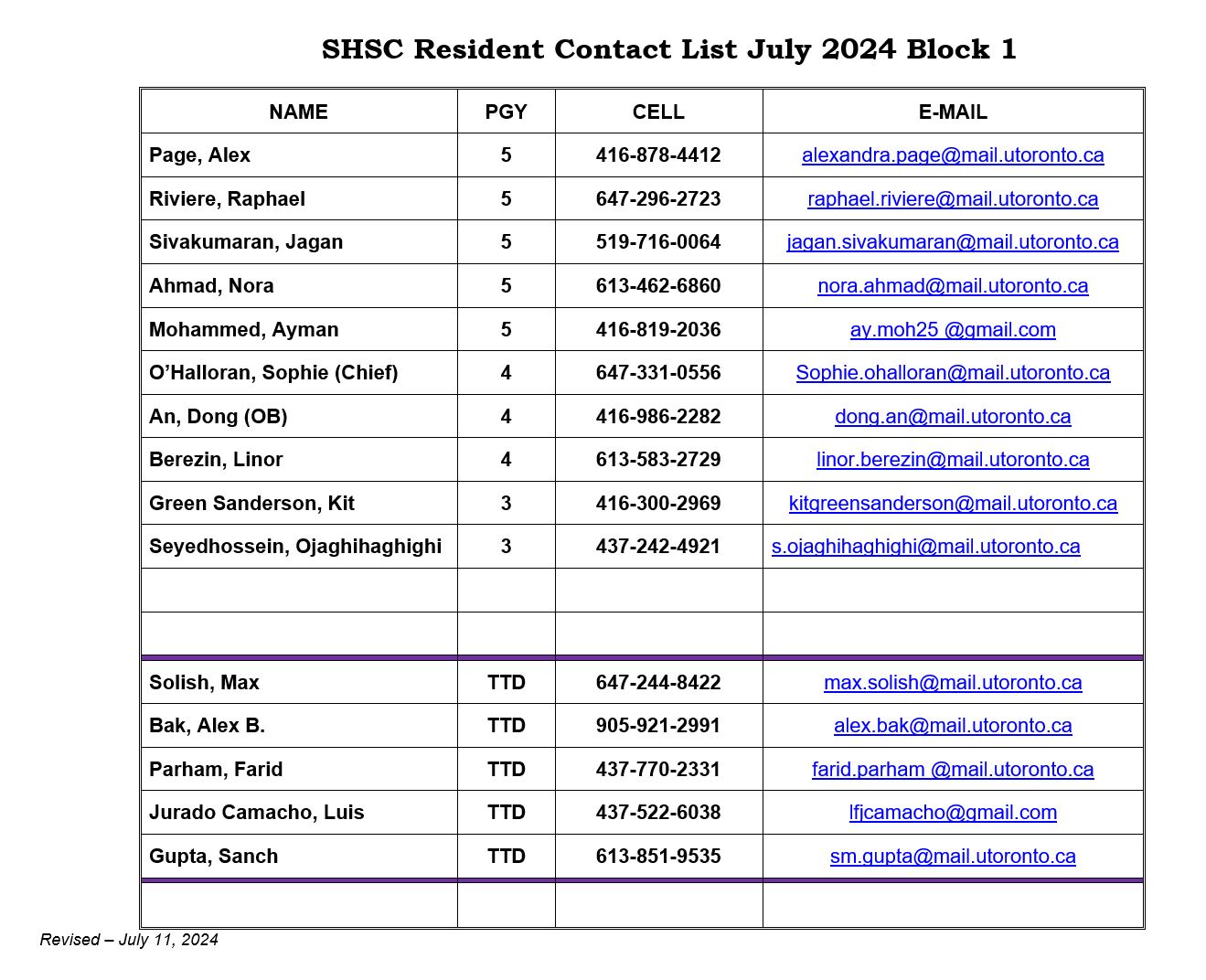
For iPhone users, download the .vcf file to your phone first. Then email the file to yourself as an email attachment. After that, open that email on your phone and click on the attachment to add the contacts. Alternatively, you can download the file to your computer and log into your iCloud account. Then import the .vcf file under Contacts in iCloud (i.e. import vCard). Then sync your phone contacts with iCloud.