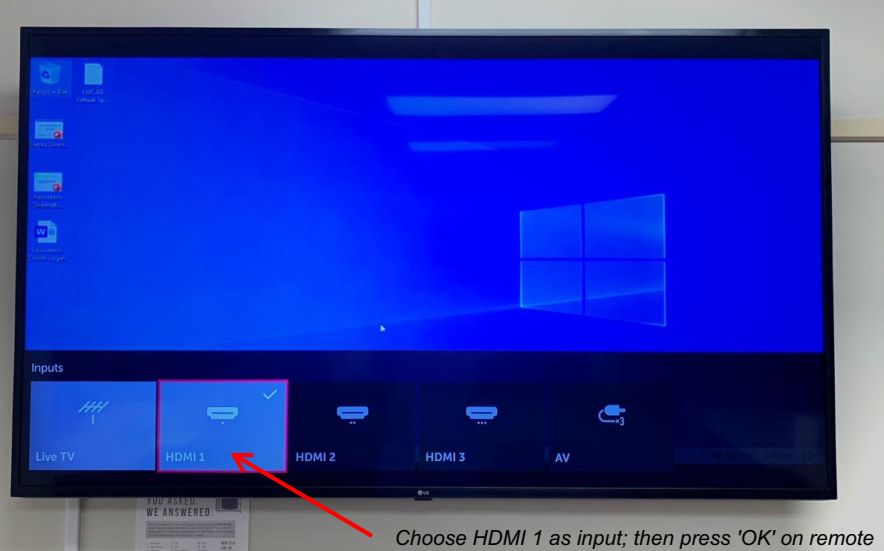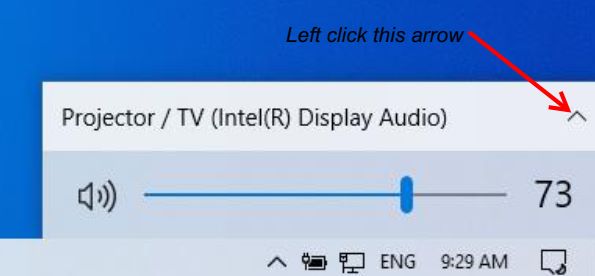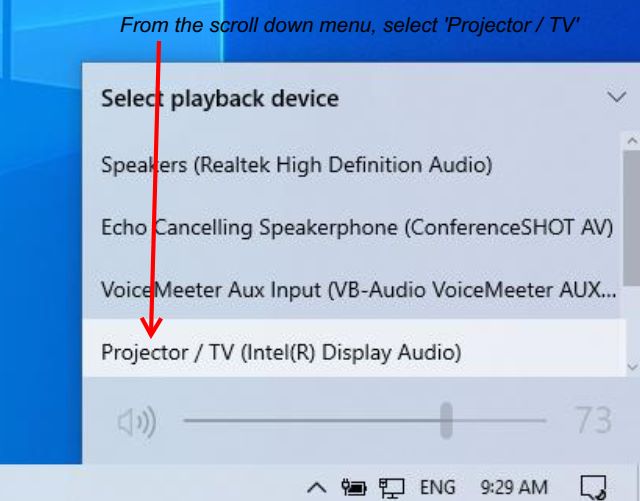Conference Room AV System Quick Guide
Desktop Computer
-
Windows 10 with Microsoft Office apps e.g. Word, PowerPoint
-
Log in credentials printed on labels (on monitor bezel & keyboard)
-
Internet access via Ethernet but NO direct Sunnybrook Intranet / email access
-
USB-A hub for periphery e.g. flash drive
-
USB dongle for wireless mouse & keyboard already plugged in
Computer Visual & Audio Output to Conference Room TV
-
Extend computer screen and audio output to TV speakers
-
Turn on TV and choose HDMI as input
-
On the computer (right lower corner of the screen), choose "Projector / TV" as audio output; adjust volume on computer and TV to achieve desired level