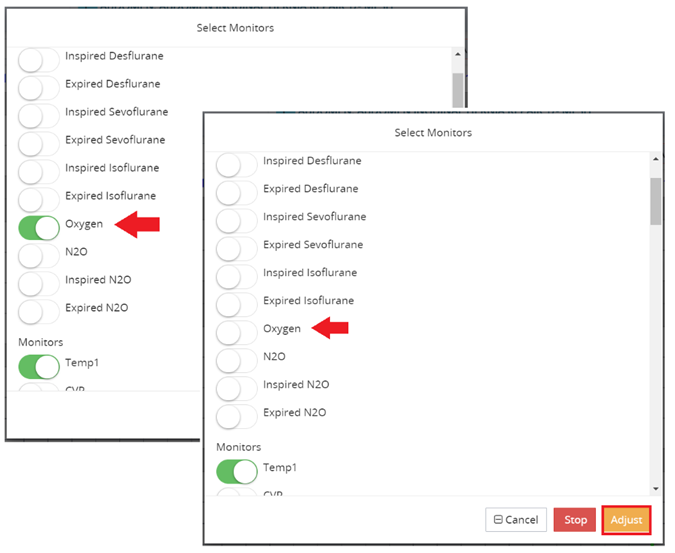How come auto vitals are not working?
Confirm connection of auto vitals in iPro
a. Go to Chart Tab
b. Navigate to ‘Auto Vital’ button. Is it connected? (Blue) If not then select Auto Vital button. Vitals should appear.
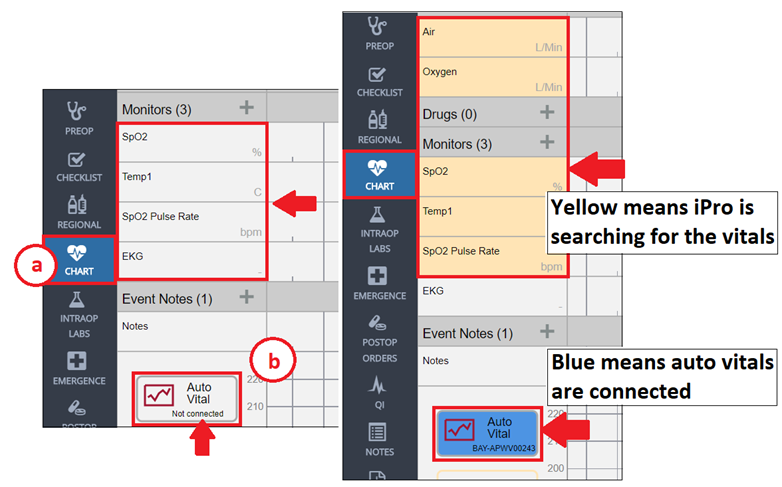
If vitals are connected but all the boxes are red, try the following:
- Close the application entirely and/or select ‘Refresh’ from the 3 dot menu top right
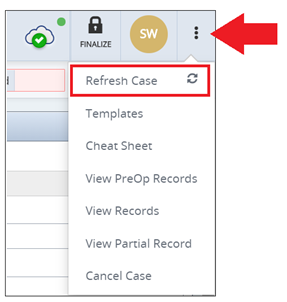
- Turn Auto Vitals off and then back on again